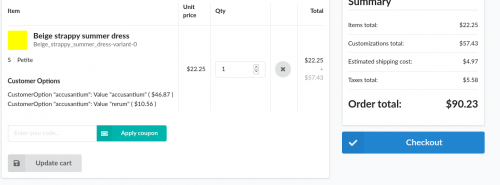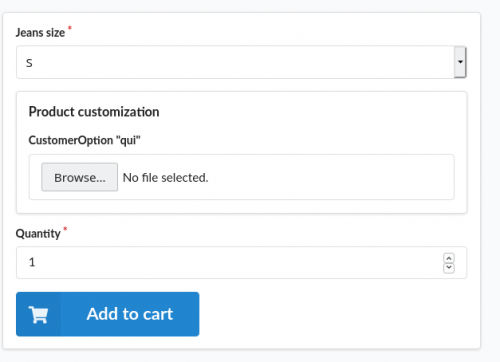SyliusCustomOptions Plugin
by Brille24
by Brille24
A Sylius plugin that adds customer options.
Vendor
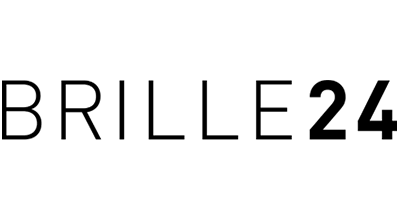
Details
-
Total downloads13
-
GitHub stars48
You may also like
Subscription Plugin by Sylius
Sylius
Subscription Module introduces a foundational subscription layer to Sylius, enabling recurring sales models while preserving the platform’s standard purchasing and checkout flow.
0
Dafré Marketplace Accelerator by Sylius
Sylius
Dafre is a Marketplace accelerator that demonstrates how to design, structure, and scale a real-world multi-vendor ecommerce platform using Sylius Plus.
0
Elesto B2B Accelerator by Sylius
Sylius
Elesto is a B2B accelerator that shares a real-world Sylius Plus B2B implementation, designed to inspire teams and serve as a starting point for custom B2B projects.
0
AI Assistant/ChatbotPlugin by Asyntai
Asyntai
Create and launch AI assistant/chatbot for your Sylius website in minutes. Your Sylius website can now talk.
0
Free